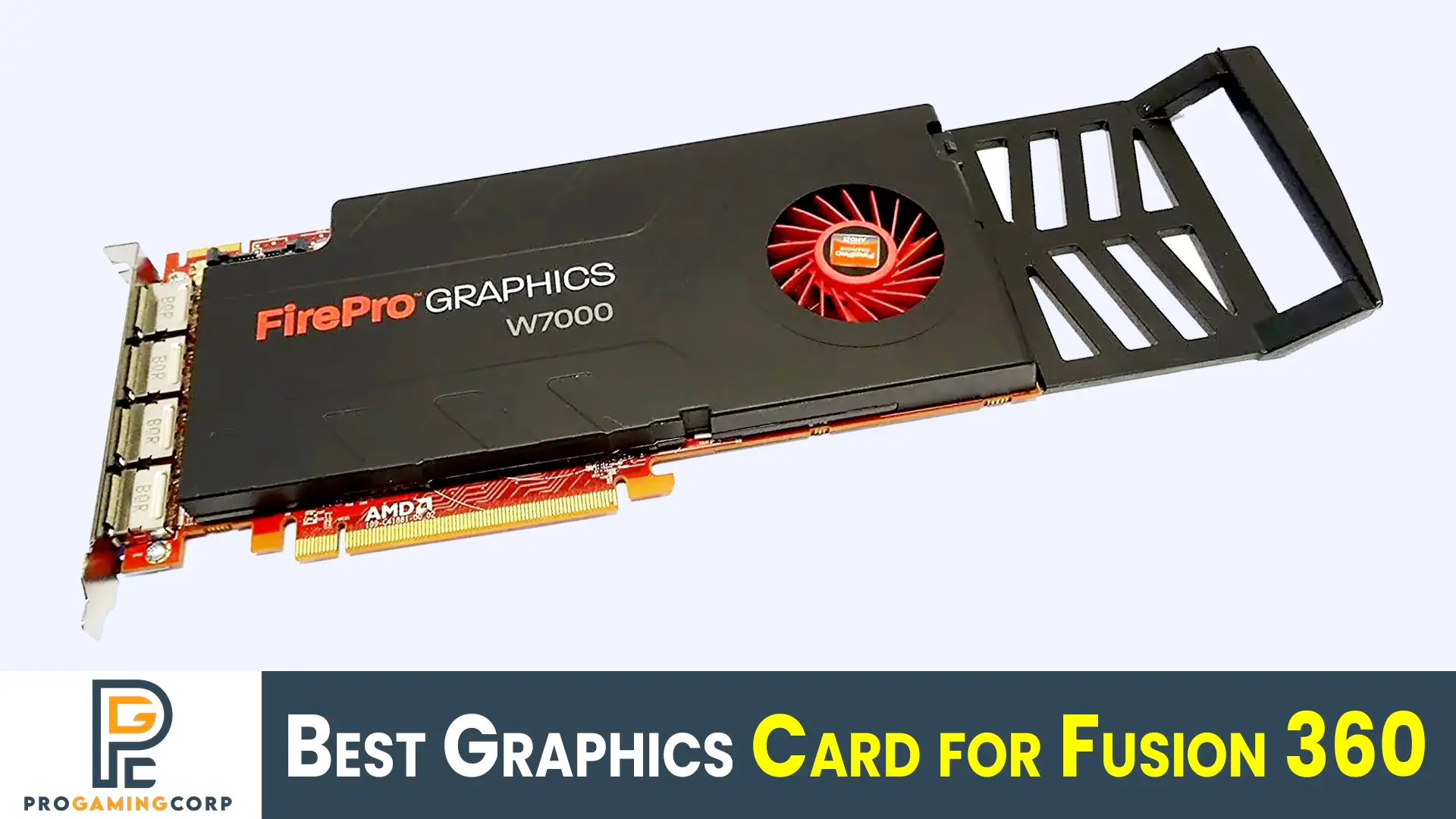Fusion 360 is a cloud-based collaboration platform that allows creators to exchange and evaluate project data from any device at any given time.
The platform is a 3D application that combines freeform modelling tools seamlessly with solid modelling tools.
It is also a 3D animation and rendering application that supports 2D drawing capabilities.
Fusion 360 was designed for Macs, PCs, and mobile devices. It is a platform for product innovation designed for Mac and PC users.
In Fusion 360, the speed and capability of your computer will determine the smoothness of the experience.
We already know that the CPU is important, but also the operating system and storage space available, display resolution, RAM, and GPU are equally imperative.
GPUs are often equipped with dedicated video RAM, which is very useful when working on projects that require complex modelling and processing.
In this article, we recommend some of the best graphics cards for Fusion 360 that you can buy in 2022.
Contents
List of the Most Efficient GPUs for Fusion 360:
NVIDIA Quadro K5000
ZOTAC Gaming GeForce GTX 1650 OC
AMD FirePro W7000
AMD Radeon Pro WX 5100
NVIDIA Quadro K5000:

Specs Overview:
GPU: NVIDIA | Brand: PNY | Graphics and Memory Type: 4 GB GDDR5 | Memory Clock: 5.4 Gbps | Real Boost Clock Speed: 706 MHz | Cuda cores: 1536 |
Brief Overview:
The NVIDIA Quadro K5000 GPU features 4GB of GDDR5 graphics memory, which dramatically improves video quality and performance.
You can also use any combination of four monitors to display your video. The NVIDIA Quadro K5000 is a perfect match for Fusion 360 rendering.
It is a dual-slot card connected via a PCIe 2.0 x16 interface. The manufacturer’s default version measures 267 mm, and power consumption is 122 Watt.
Nvidia Quadro K5000 is a momentous new model especially for 3D modeling applications. It is the fastest modelling card and makes a significant contribution.
Why you should buy:
- Fastest GPU for Fusion 360 3D acceleration and modelling
- CUDA-based 3D rendering is boosted
Limitations
- Lower 64-bit processing
ZOTAC Gaming GeForce GTX 1650 OC:

Specs Overview:
GPU: NVIDIA | Brand: ZOTAC | Graphics and Memory Type: 4 GB GDDR5 | Memory Clock: 8 Gbps | Real Boost Clock Speed: 1725 MHz | Cuda cores: 896 |
Brief Overview:
Powered by NVIDIA’s Turing architecture, the GTX 1650 GPU from ZOTAC delivers 4GB GDDR5 memory which is the best GPU for Fusion 360.
It features a boost clock of up to 1725 MHz and is 4K UHD ready for gamers and moviegoers who love ultra-high-resolution gaming and movies.
One DisplayPort connection, one HDMI connection, and one DVI-D connection are provided by the graphics card.
It uses ZOTAC’s Icestorm 2.0 cooling system, which includes an aluminum heatsink designed to appear like a sunflower and make direct contact with the GPU for efficient heat dissipation.
The card is powered solely by the motherboard’s PCIe slot (75W), and there is no backplate.
Why you should buy:
- 4k ready and runs cool, even under maximum load
- Compact size
Limitations
- Not ideal for VR when overclocking beyond the default settings
AMD FirePro W7000:

Specs Overview:
GPU: NVIDIA | Brand: AMD | Graphics and Memory Type: 4 GB GDDR5 | Memory Clock: 4.8 Gbps | Real Boost Clock Speed: 950 MHz | Cuda cores: 1280 |
Brief Overview:
It also features 4GB of GDDR5 memory, making it an excellent choice for Fusion 360 users.
In addition, it can support 4K UHD resolution and DirectX 12, which is popular among gamers.
In case you decide to purchase a computer with the AMD FirePro W7000 already installed on it, you will not be disappointed.
It is an excellent 3D CAD video card that performs admirably in these tests.
AMD FirePro W7000 only supports DisplayPort connectivity, allowing it to stay compact while supporting four monitors, but it may also make it less accessible to people whose monitors do not support that type of connection.
Why you should buy:
- Video card ideal for CAD and high-end graphics applications
- Compact size.
Limitations
- Not ideal for gaming
🔗 Best GPU For Plex Transcoding ✫ Best Graphics Card under 400 Dollars
AMD Radeon Pro WX 5100:

Specs Overview:
GPU: AMD | Brand: AMD | Graphics and Memory Type: 8 GB GDDR5 | Memory Clock: 5 Gbps | Real Boost Clock Speed: 1086 MHz | Cuda cores: 1792 |
Brief Overview:
The AMD titan features 8GB of GDDR5 that can meet all of your gaming and video graphic needs.
Its excessive amounts of GDDR5 might appear to be overkill, but it is perfect for Fusion 360’s rendering needs as well.
There appears to be a great incentive to upgrade to a Radeon Pro WX 5100 if you are only planning to use the GPU for mainstream 3D.
It has a clock speed of up to 1086 MHz, making it one of the fastest Fusion 360 GPUs to buy.
Almost all engineering design applications are certified to work with AMD Radeon Pro WX 5100 graphics cards.
The new boards use Radeon Pro Software Enterprise Drivers, which are different from the older FirePro video drivers.
Why you should buy:
- High-end GPU for modelling and rending applications
Limitations
- Expensive
People Also Ask:
Does Fusion 360 use GPU?
Although the Fusion 360 program does not require a GPU, having one will significantly improve rendering and modelling performance.
Best GPU for Fusion 360?
ZOTAC Gaming GeForce GTX 1650 OC is best GPU for Fusion 360 rendering and acceleration.
What are Fusion 360 graphics requirements?
Fusion 360 requires GPU with at least 1 GB of VRAM and at least 6 GB of RAM with at least 1 GB of RAM Disk storage and DirectX11 or greater.
How much RAM does Fusion 360 need?
In order to maximize your results, it is recommended to use integrated graphics with at least 6GB of RAM.