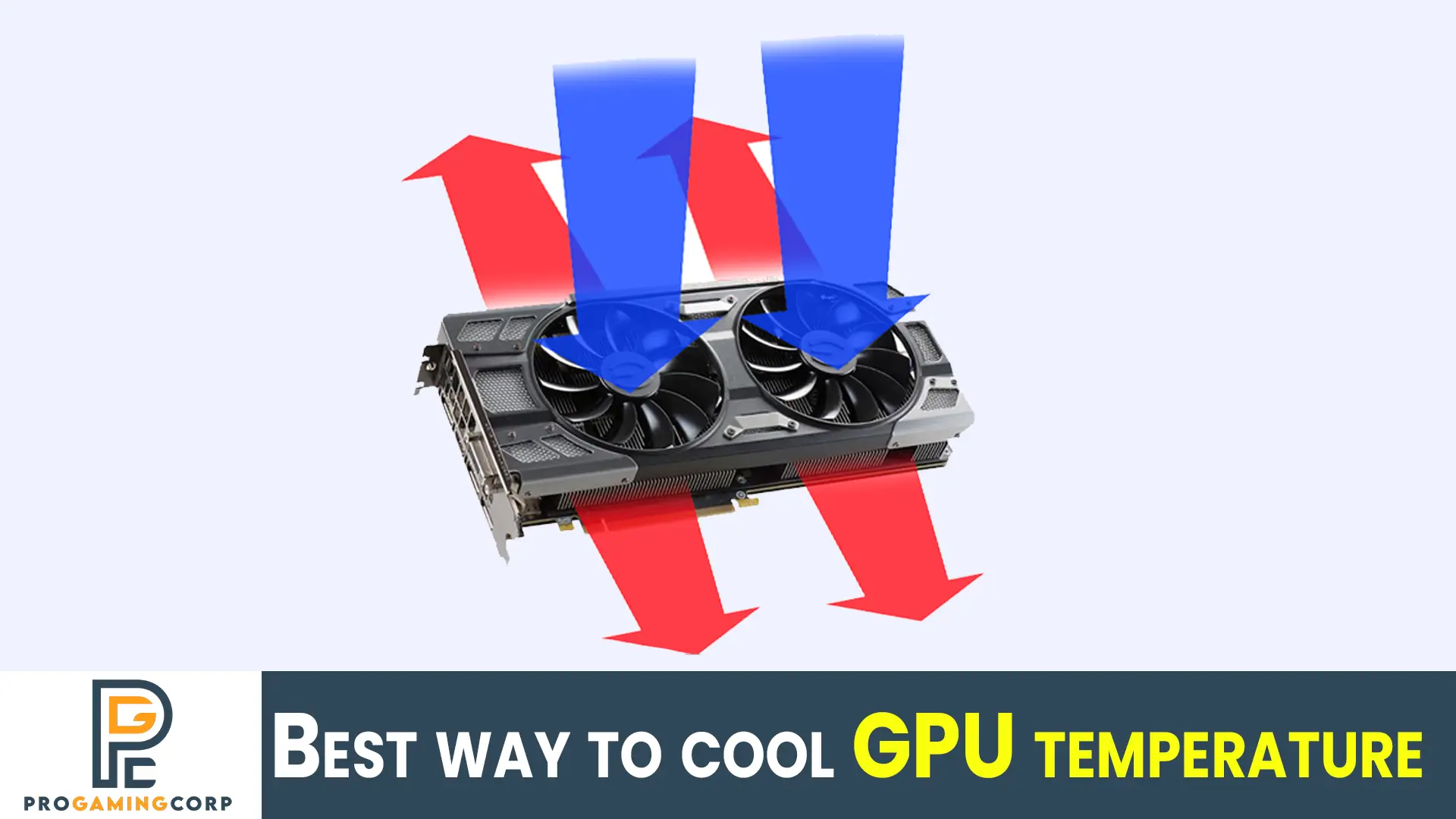Are you worried about the temperature of your GPU during video rendering or gaming?
Although it is great that you are concerned about the health of your graphics card, you may be surprised to learn that some graphics cards are engineered to operate at temperatures above 90°C, despite the fact that this may reduce the lifespan of some graphics cards.
While high-end processing units typically come with their own heat sinks and fans pre-installed on the card, graphics cards may lack a suitable cooling mechanism to remove the heat generated by the GPU, even if the GPU includes a cooler.
While gaming or rendering videos, below are ways to keep the temperatures low.
Contents
1- Vacuum The Dust:
There is no way to avoid dust getting inside your case. The reason is simple: the more fans you have installed in your case, the more dust it collects.
As graphics cards usually come with their own fans, they require more attention to prevent dust accumulation.
A dusty case will prevent cool air from entering and hot air from leaving. As a result, the GPU and other system components will not be properly cooled.
Remove any dust on the fan blades while the case is opened. If the fan blades are clogged with dust, they will not be able to ventilate the heat generated by your GPU.
2- Additional Fan to Improve Airflow:
It is often the case that a GPU will do everything it can to stay cool, including pushing the fans to their limits, but still failing due to improper airflow in the case. Adding additional case fans, ideally near the GPU, such as on top of the case, is one way to solve the issue.
In addition to the back fan blowing air out of the case, install a front intake fan that blows air in to help keep the entire machine cool, including the GPU. Additionally, cable management is an important strategy to prevent obstructing airflow.
3- Install a Dedicated Cooler For GPU:
In many cases, you must disassemble your GPU card in order to install a dedicated cooler. As a result, these devices usually contain enormous heat sinks capable of dissipating a significant amount of heat, allowing your GPU to remain cool.
A GPU cooler is physically huge and may not fit in a standard PC case. If a huge GPU cooler is not suitable for your system, you might consider buying a smaller device that is attached to the GPU.
4- Replace Thermal Paste
In the long run, thermal paste degrades as high temperatures burn it away, and the situation may come to a point when it’s time for a new application of a high-tech chemical.
Unless you remove the GPU from the card, you cannot determine if this is the issue. It would be best to replace the thermal paste after you have removed the GPU; the card will be more durable.
Why does a Processor Heat up?
Computer processors are meant to operate at high temperatures; thus, it is totally normal for a CPU to heat up and get rather warm.
Computer CPUs operate by enabling or blocking electric signals traveling through their tiny transistors.
A typical CPU overheats whenever electricity is running through it or is blocked within it. While the CPU in a high-performance workstation may overheat as a result of excessive use, an overheating processor in a standard PC usually indicates a problem with the system.
Here’s Why You Should Reduce GPU Temperature:
Furthermore, lowering the GPU temperature can help you avoid potentially dangerous concerns, in addition to improving the performance of video games or during video rendering professional tool you may be using.
Overheating can damage the PCB, making the card worthless. Nowadays, most graphics cards are manufactured with good security mechanisms that will shut down if they are overheated. However, sometimes this doesn’t happen, and it may cause PCB damage.
GPU overheating can cause a variety of problems with your PC, including abrupt shutdowns, increased fan noise, and hardware failures that are too early.
What Temperature is Best for GPUs?
When you use your computer for normal everyday gaming, its average temperature fluctuates between 65 and 85°C. An increase in temperature can lead to overheating, affecting the overall experience.